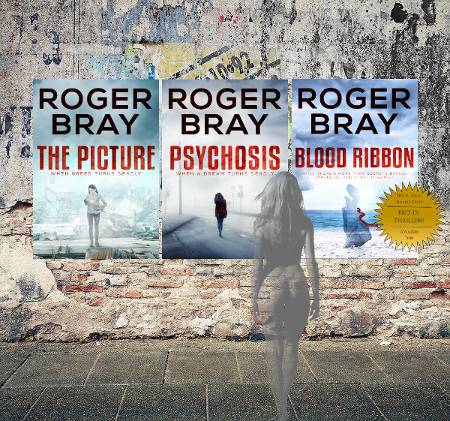I wrote some weeks ago about using Linux as my primary operating system and have been asked about Linux equivalents for Windows applications. The short answer is that there are thousands of alternate programs out there which can be used, some have Windows versions as well, but were developed for Linux. These are all programs that I use regularly and with great success.

GNU Image Manipulation Program, or as it is usually known – GIMP is a best free alternative to Adobe Photoshop out there, and it is brilliant. As with most Linux programs it has a large community which supports it and offers help and guidance to new users.
For nearly everyone it has all that you need to manipulate and edit photos easily and professionally. Original developed for Unix like systems, it now has versions for Windows, Mac OS X and BSD.
HandBrake is a free and open-source transcoder for digital video files Basically for converting video from nearly any format to a selection of modern, widely supported codecs. HandBrake takes videos you already have and makes new ones that work on any device that supports modern video formats.

It works with most common video files and formats, including ones created by consumer and professional video cameras, mobile devices such as phones and tablets, game and computer screen recordings, and DVD and Blu-ray discs. You can add subtitles to video, either hard coded onto the file or as separate, selectable tracks in the output file which can be enabled or disabled as required.
LibreOffice is a free and open source office suite, a project of The Document Foundation. The suite comprises programs for word processing, spreadsheets, multimedia presentations, diagrams, drawings and more.
 It uses the international ISO/IEC standard OpenDocument file format (ODF) as its native format to save documents for all of its applications. LibreOffice also supports the file formats of most other major office suites, including Microsoft Office. It is the only word processor that I use. it is is fast, clean and easy to use.
It uses the international ISO/IEC standard OpenDocument file format (ODF) as its native format to save documents for all of its applications. LibreOffice also supports the file formats of most other major office suites, including Microsoft Office. It is the only word processor that I use. it is is fast, clean and easy to use.
Bluefish is open source, cross-platform software that provides web developers with a handy and beautifully designed graphical application for editing HTML files and create websites, as well as to write programming code and shell scripts.
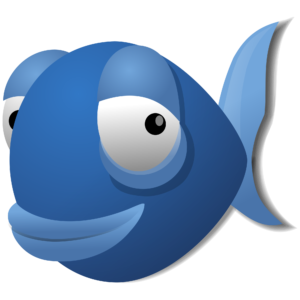
It supports a wide range of mark-up and programming languages, multi-threaded support for remote files, unlimited undo and redo functionality, integration of external programs, powerful search and replace functionality, and project support. It can be made an almost WYSIWYG editor by viewing your work in Firefox equipped with the Firefox Auto Reload extension.
A handy program when you save your manuscript to HTML and need to strip out needless code before converting it to an eBook.